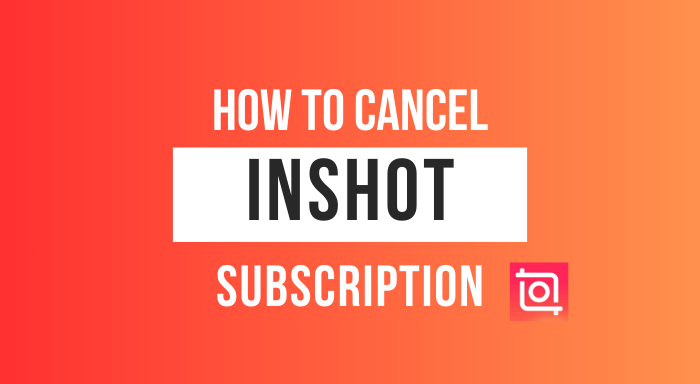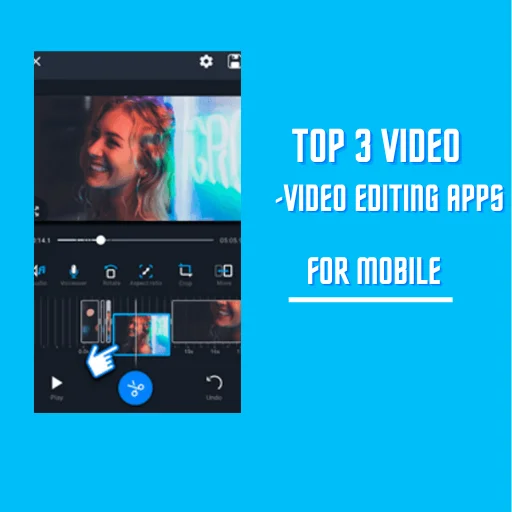How to Crop Video in InShot
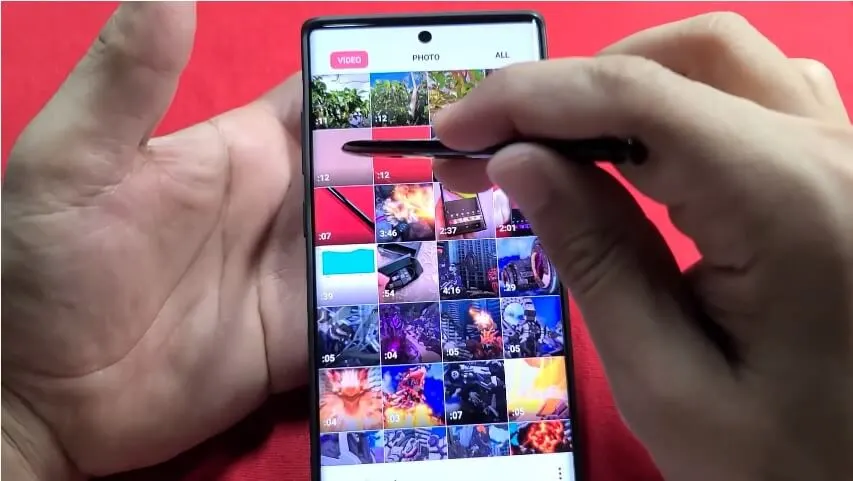
When choosing a Cropping video editor, choose an editor that is easy to use and has all the features you need. There are many editors in the app store but I like InShot Video Editor. It has a rating of 4.8 in Google Play Store and iOS App Store.
First of all, make sure you have an InShot app. Without the Inshot app, you can’t do anything. InShot is a powerful tool for editing videos. This tools allow us to make any type of editing. In this topic, I will tell you how to crop unnecessary parts from your video. Here is the guide
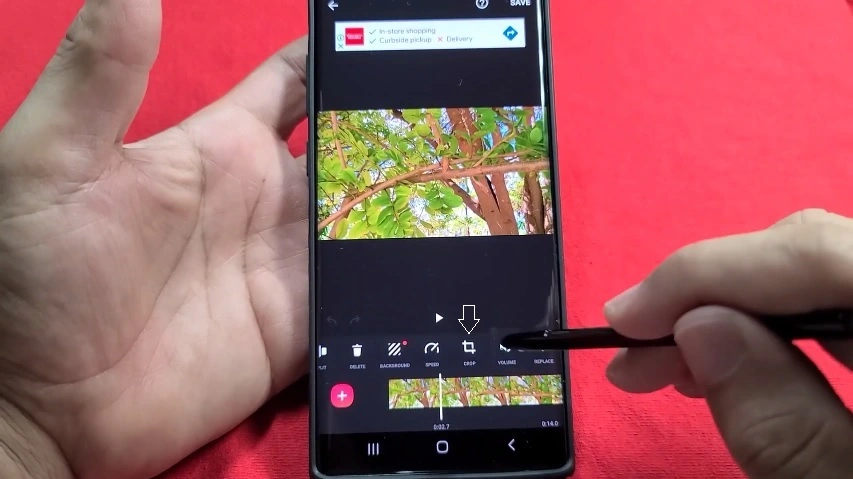
It is easy to select the parts you want to crop from the video with InShot. Open the Inshot app on your smartphone, and you’ll see the home menu instantly. Click the “Videos” button in the menu and select video to begin editing your videos.
First, ensure that you have added videos to cropping video in the InShot app. When you are ready to trim your video, go to the InShot timeline where all tools are, then look at the crop icon for cutting any video;

Once it opens, you will see the no-frame areas. .it is there to help you adjust the cropping size manually. You can click on the corner to change the size.
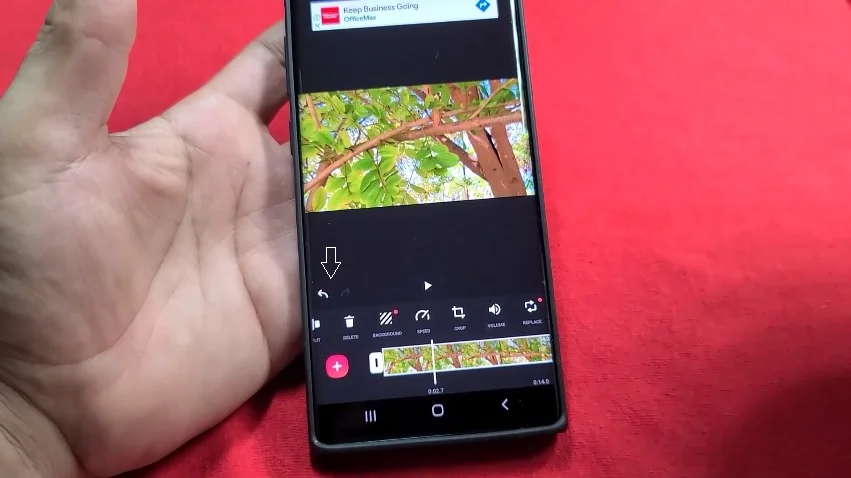
It also has preset cropping options, which automatically crop according to the size or aspect ratio. I am unsure how you can use these options. Crop tools offer more options than you think to add to your video. Once Your video is cropped. Click the “Save” button at the top of the screen. After successfully cutting your video, you can also trim multiple videos in InShot. To reset the settings, click on the preset button. This will reset all your customizations and bring back the default settings.
Tutorial Video for cropping Video
Here is the Tutorial video for cropping video we hope after seeing this video you will completely understand how to crop your video
FAQs
Conclusion
The purpose of this article is help to you use the Inshot video editor App’s for cut, split, and trim tools to remove the unwanted video parts. I hope you can edit the videos with these powerful tools that allows for removing unnecessary parts of the video that you don’t need, if you have any questions, let us know in the comments.