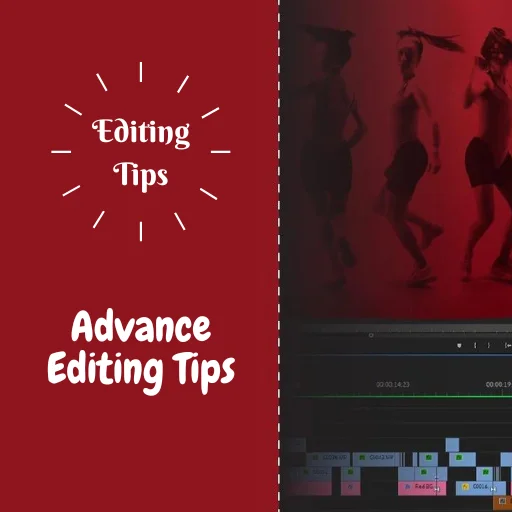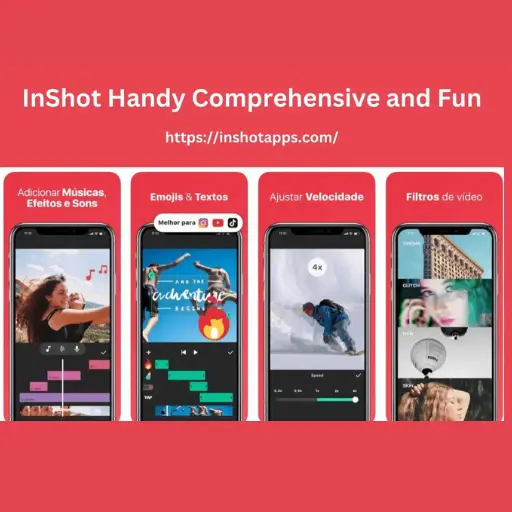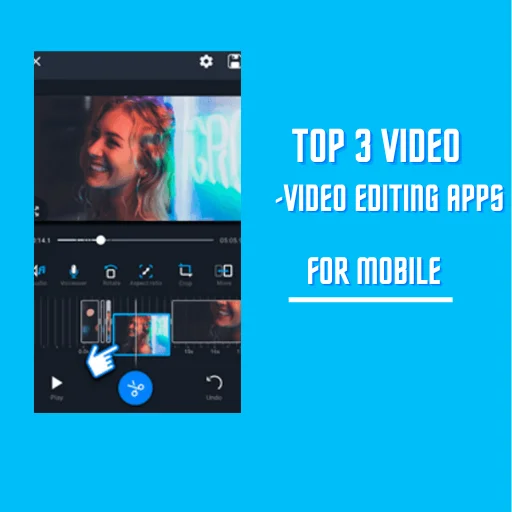How to Use Inshot App For Instagram
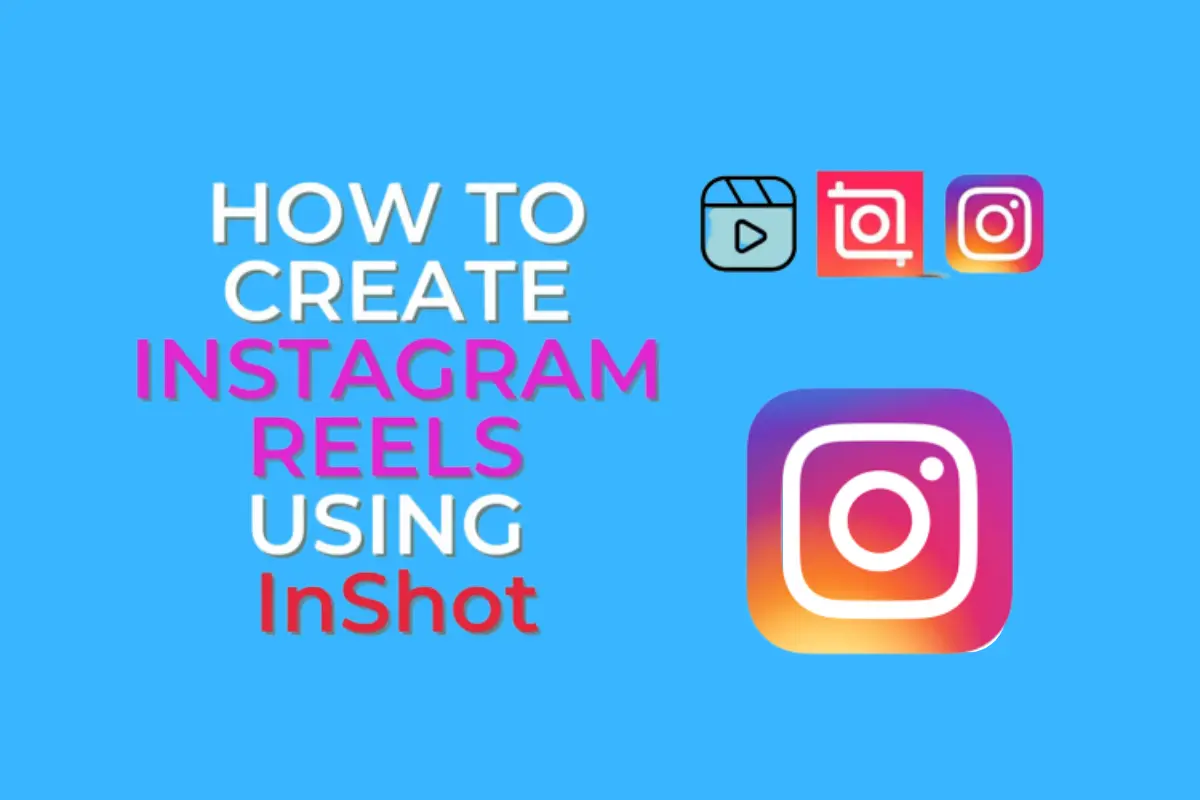
The first thing you will do to edit your video for Instagram is open Inshot, press the Video icon Button on the InShot menu, and select a video you want to edit for your Instagram. When you do that, you need to choose background Music for your Video by going on the InShot timeline. Edit the clips using Filter > Different Effect based on the beat of the sound by selecting “Music.”
With Inshot also has a Speed tab where you can adjust video speed. Moreover, you can make your Video look more attractive by adding brightness, contrast, sharpness, and more on your Video. After completing these steps, your Instagram reel is ready for publication.
Adjust the size of the video
The first thing you need to do is adjust the video size. The aspect ratio of your mobile video is 4:3, while the aspect ratio of your required video is 16:9. When you tap on canvas, you will see a variety of sizes available. When you select 16:9 for your video, the aspect ratio is adjusted to 16:9. By doing the same, you can add a different ratio for your video using the InShot.
Edit and shorten your videos
Select the video you want to cut, and you will see white bars on each side. Drag and hold the white bar to shorten your video. The one thing you have to keep in mind is that the video does not exceed 3 minutes to maintain the viewers’ interest. To keep engaging your viewer, the text should be changed every 3 seconds.
Tutorial how to use Inshot app For Instagram
FAQs
The bottom lines
In this post, We explain how you can use use Inshot app For Instagram and make your reels more appealing and useful. Additionally, Inshot helps you edit, add music, and adjust the size of your video to make it engaging and interesting for users. You can ask in the comment section if you have any queries regarding this article. We will answer it. Keep visiting for more details and information.