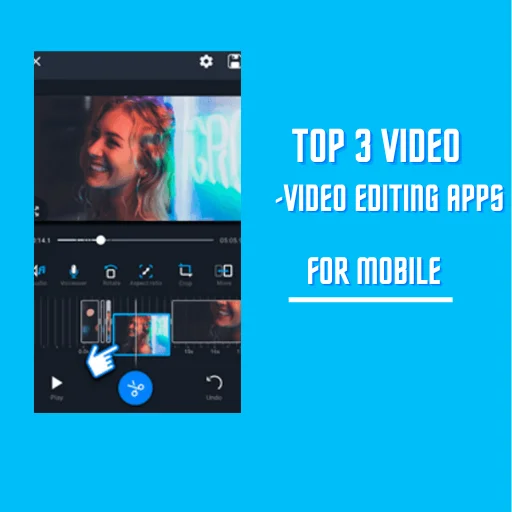How To Remove Watermark on InShot ?
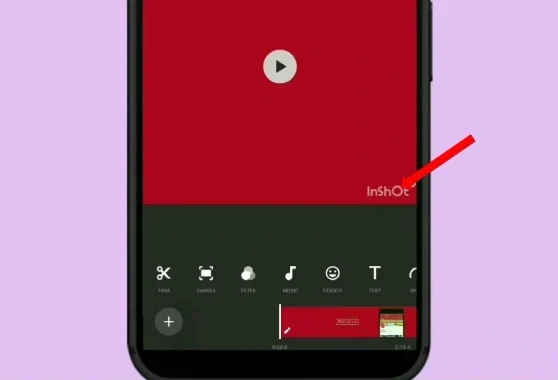
Suppose you edit your video on InShot and open it, and you can see the popup logo on the bottom end; here is the symbol you call watermark. There are two different method for remove watermark on inshot.
I will guide you on how to remove the watermark from the InShot Video Editor , and also, you can also remove the watermark, first import videos from the gallery and click tap on the watermark icon as you see on your first image.
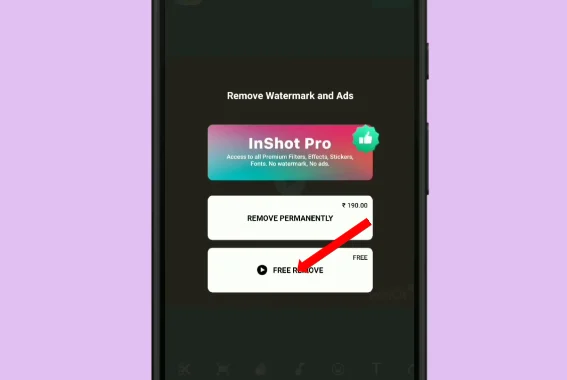
– You can see three options.
“Either buy the full version of the app” or “Remove the background by watching a vide” and the last one is “buying a license to remove the watermark”. It takes a few seconds to complete the ads when you tap on it to watch the video for removing its popup ads.
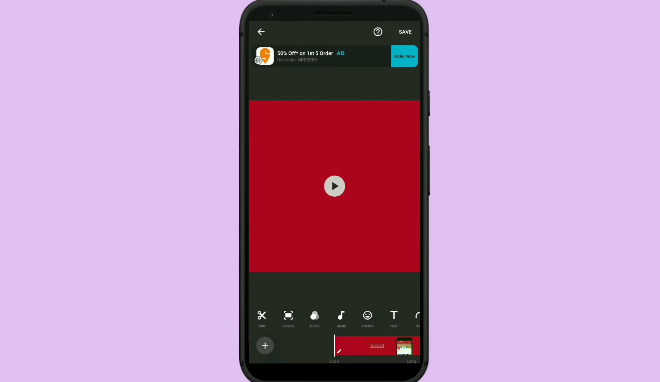
– During ads showing you are close, the ads without watching the watermark will not disappear; watching a complete video can only be fired the entire advertisement.
The second method of removing watermark
1- Go on your mobile setting
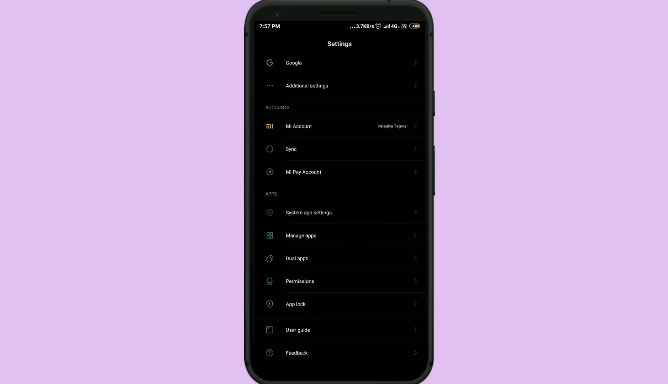
2- Find an Installed app or manage the app. After going there, find “Inshot.”
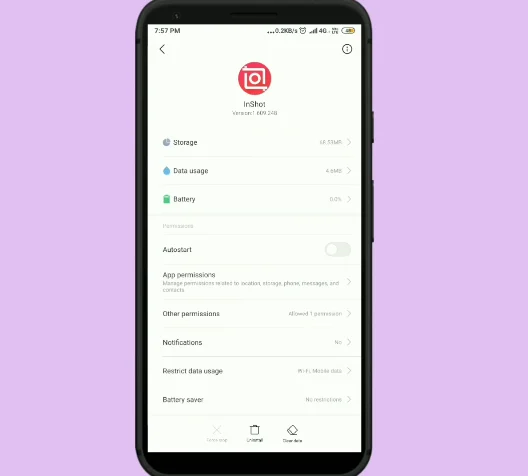
3- Click on Restrict data usage, Turn off WIFI and data too
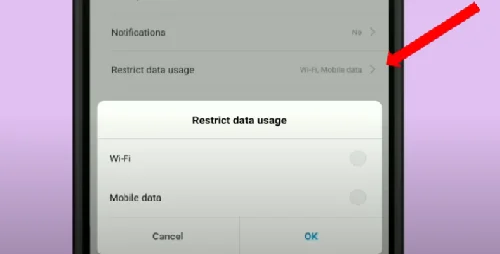
4- Scroll down and click on background setting
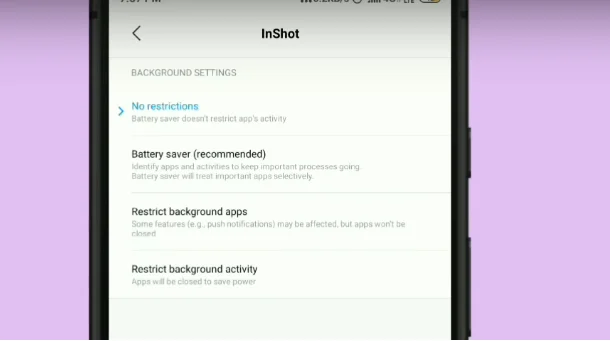
5- Once it done open the InShot app and add video; here, you can see the watermark is present on the video, but when you click on the watermark and go on watch video to remove the watermark, there will be no ads to show because there are no data to be accessed
Tutorial Video For Removing Watermark
FAQs
Final Lines
Thanks for reading this article; I hope it was helpful to you. Do let us know in the comment section below if you have any query regarding this article. Also, please share this article with your friends and family who are looking for a way to remove watermarks from their InShot videos. Stay tuned for more such interesting articles.