How to put two videos side by side in inshot
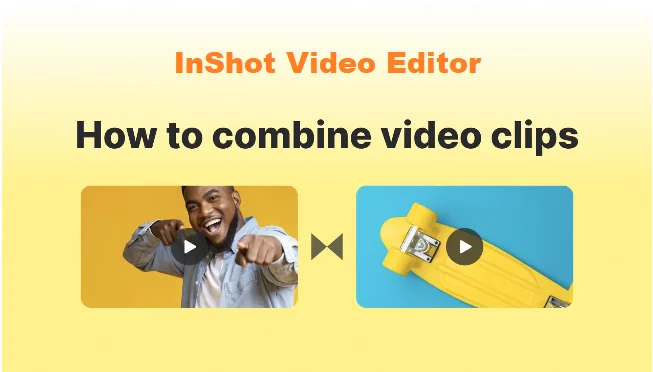
There may be times when you want to put two videos side by side in inShot. This can be accomplished by using a video editing app to merge the two videos into one video. However, if you don’t have a video editing App, there is a simple app that will allow you to merge both videos at the same time. If you want to put two videos side by side, the best way to do it is with a video editing app like InShot.
With InShot, you can easily add multiple videos to your project and position them however you want. Plus, InShot offers a variety of other features that can help you create professional videos. Here’s are steps how to put two videos side by side with InShot.
Put two videos side by side in inshot
Open the app and click on the “Import” button. And select a video you want to edit. After adding it, you will appear Video on your screen.
After adding you will appear video on your screen.

Follow the same steps with the second video that you wish to combine. Adding it from the PiP, positioning it where needed, and adjusting its size and opacity as needed. When creating a composite, it is possible to combine more than two videos.
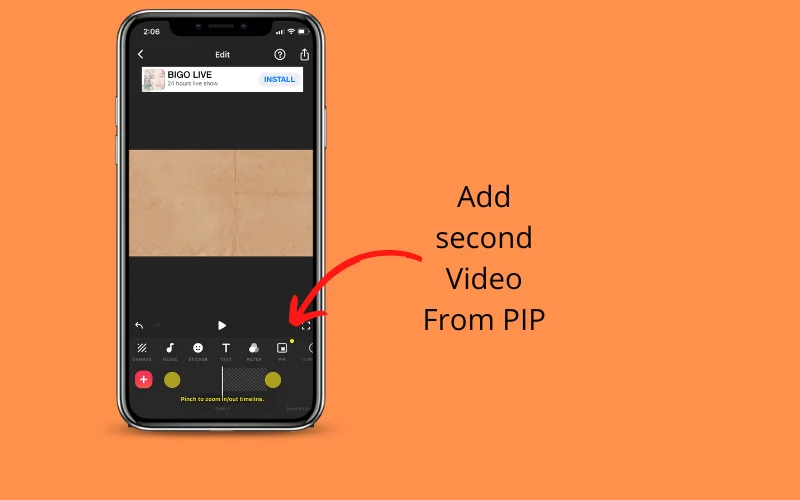
You can also lowlight your second Video by clicking the keyframe. It also has a different type of mask for shaping, like cover heart and much more.
You can use this to make your custom shape or use one of the many built-in shapes. To add a mask, click the “Add Mask” button and choose the shape you want to use.
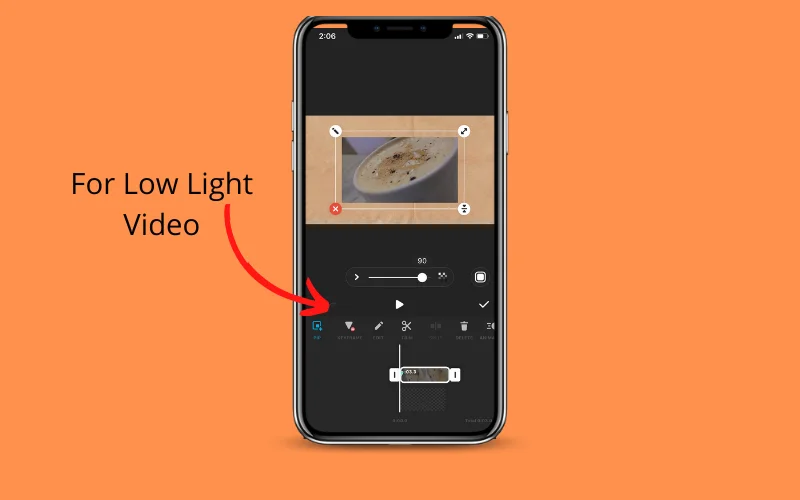
To save the combined Video, click the “Export” button and choose the desired output format and destination
Tutorial
Thanks for checking out our tutorial on how to put video side by side in Inshot! This is a great way to create a unique and attention-grabbing video, especially if you have two videos that complement each other well.
FAQs
Bottom Lines
We discussed the new upcoming features of Inshot in our topic today. It will be helpful to put two videos side by side in inshot. Let us know if you have any questions by commenting below.






